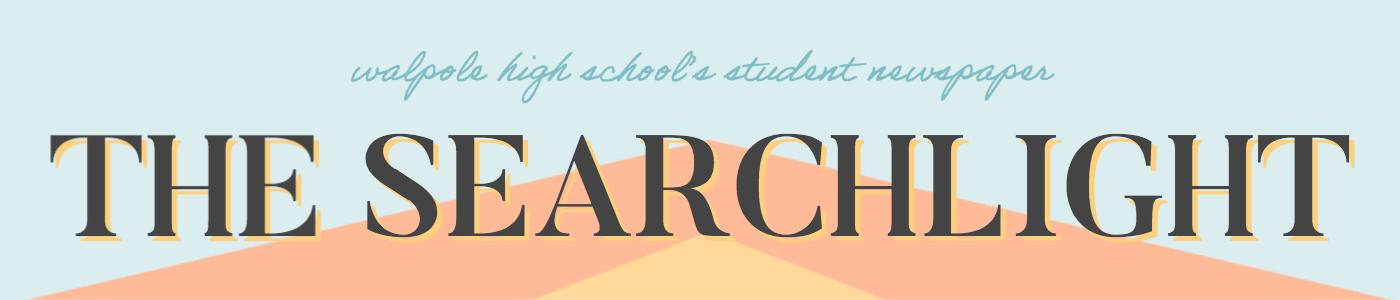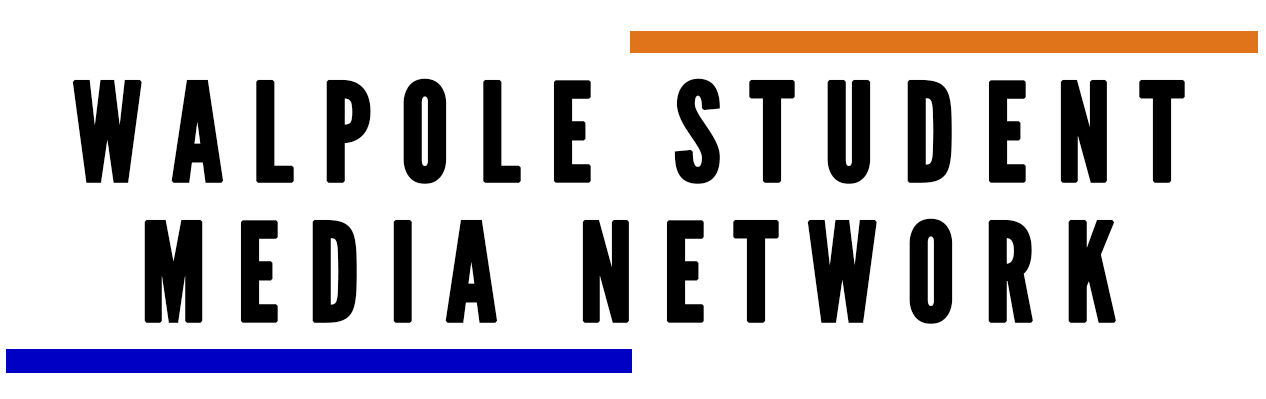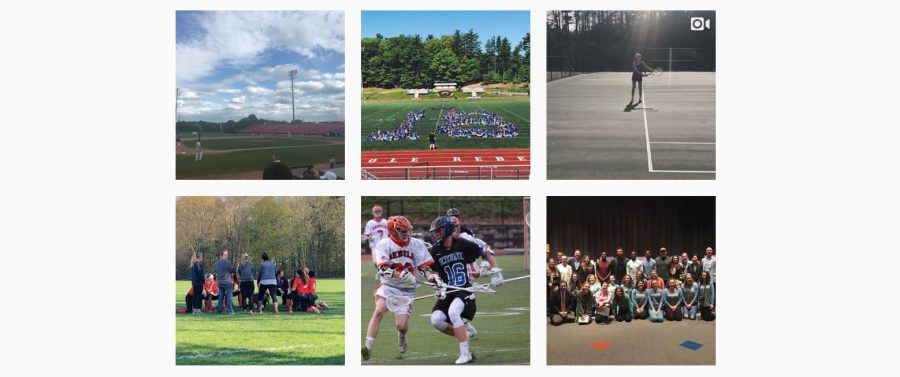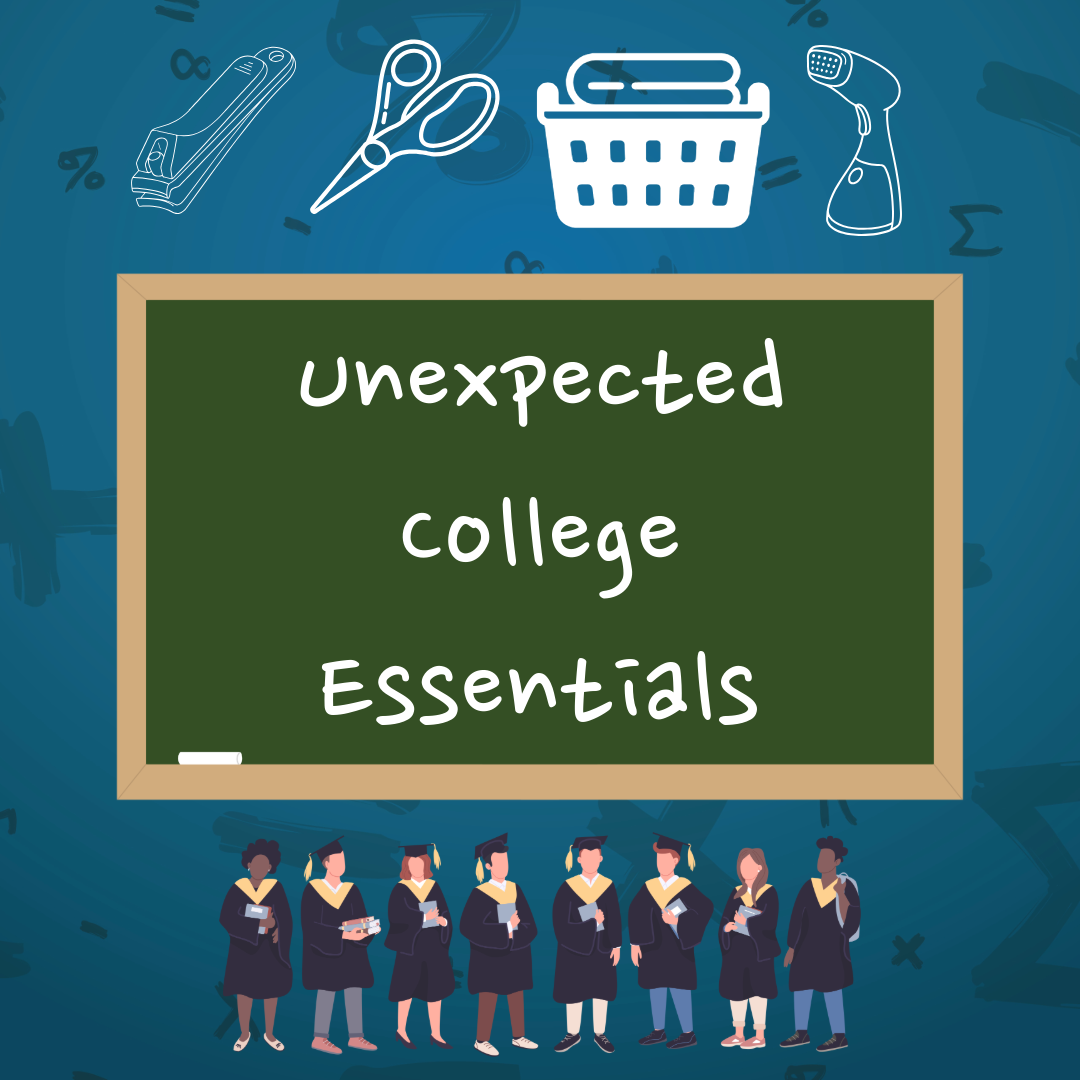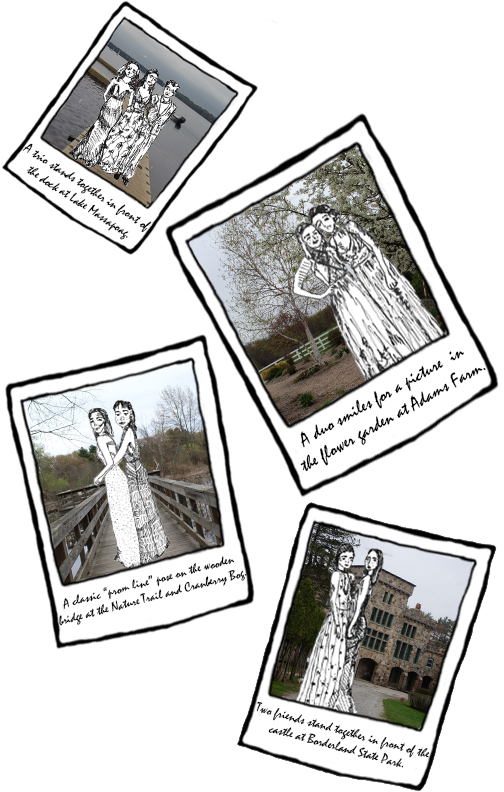Adobe Photoshop Express provides a straightforward form of the popular Adobe Suite application popular among professional photographers. Rather than paying for the full program, those who download the app can access all the basics for free. Express lays out the most prevalent tools of the full computer program in a convenient way, as the mobile app is accessible anywhere and everywhere. The app treats users to a variety of customizable filters and slider tools to adjust color and quality and to add effects. Among the many helpful tools provided in Photoshop Express, there are also utilities to rid pictures of blemishes and reduce red-eye on both people and pets. With a previously existing Adobe membership, users can access additional creative features such as collaging. Adobe Cloud members can even sync their Adobe Photoshop documents from other devices connected to the same Creative Cloud account.
Boomerang is an Instagram-affiliated application that takes one second of footage made up of ten burst photos to create a repetitive moving image. All the user has to do is hold down the button on the screen, and it will record. While the app can be used in a variety of ways, some typical situations include shooting someone jumping in the air or panning over a landscape. Really, any quick motion will look great in a boomerang. Creativity with the app will result in unique style and possibly influence others to try the ideas for themselves! A change in media, such as a short repetitive video like the ones Boomerang creates, is more engaging to followers and draws viewers to check out the account, tap the “like” button and potentially even the “follow” button. The app is free, but Instagram also includes a built-in widget in their story section for user’s convenience.

Lens Distortions allows users to add a wide range of interesting effects on top of their photos. The user can edit in bursts of light that make it look like there is a lot of sun exposure, interesting luminary reflections, fog, rain, snow, shimmer or an eclipse in the photo. These effects can also be added in layers on top of one another and moved and rotated around the screen. To ensure that the photo looks realistic, be sure to align the lens distortions with a pre-existing light source and utilize the app’s many capabilities to make the effect unique. Users can even adjust the opacity of the effects and selectively erase details they do not want to make their distortion look as authentic as possible. Additionally, users of the app can do all of their basic picture adjustments in one place, as this free app allows users edit the whole picture by adjusting the softness, brightness, opacity, contrast, saturation and color.

Layout, like Boomerang, is another free application in collaboration with Instagram. The app takes photos in the user’s camera roll and collages them in interesting ways. Users can take one photo and repeat it multiple times or use several photos and format them into one interesting shape. Photos can be mirrored or flipped in a Layout collage to create an interesting composition that looks sleek and professional. Layout app users can also adjust the sizes of each individual image and choose between collaging their photos vertically, horizontally or in squares of four or nine. Once satisfied with their work, users can upload their collage directly to Instagram When there is an abundance of content worthy of posting on Instagram at once, but breaking theme with a carousel post is not an option, a collage is the way to go.